Azure Private DNS Zones:
Azure Private DNS manages and resolves domain names in the virtual network without the need to configure a custom DNS solution. By using private DNS zones, you can use your own custom domain name instead of the Azure-provided names during deployment.
Private zones work along with virtual networks. You use them to manage domains for virtual machines or other resources within and across virtual networks. Internet connectivity isn't required for name resolution.
To resolve the records of a private DNS zone from your virtual network, you must link the virtual network with the zone. Linked virtual networks have full access and can resolve all DNS records published in the private zone. You can also enable auto-registration on a virtual network link. When you enable auto-registration on a virtual network link, the DNS records for the virtual machines in that virtual network are registered in the private zone. When auto-registration gets enabled, Azure DNS will update the zone record whenever a virtual machine gets created, changes its' IP address, or gets deleted.
Azure DNS Private Zones enables you to create and manage private DNS zones for your Azure resources. These private zones are accessible only within your virtual network (VNET) or through peering connections and are not publicly visible on the internet.
This service is particularly useful for scenarios where you are hosting internal resources and need DNS for internal communication within a private network.
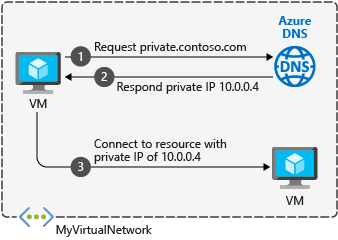
To resolve the records of a private DNS zone from your virtual network, you must link the virtual network with the zone. Linked virtual networks have full access and can resolve all DNS records published in the private zone. You can also enable autoregistration on a virtual network link. When you enable autoregistration on a virtual network link, the DNS records for the virtual machines in that virtual network are registered in the private zone. When autoregistration gets enabled, Azure DNS will update the zone record whenever a virtual machine gets created, changes its' IP address, or gets deleted.
Azure Private DNS has the following limitations:
- A specific virtual network can be linked to only one private zone if automatic registration of VM DNS records is enabled. You can however link multiple virtual networks to a single DNS zone.
- Reverse DNS works only for private IP space in the linked virtual network
- Reverse DNS for a private IP address in linked virtual network will return
internal.cloudapp.netas the default suffix for the virtual machine. For virtual networks that are linked to a private zone with auto-registration enabled, reverse DNS for a private IP address returns two FQDNs: one with default the suffixinternal.cloudapp.netand another with the private zone suffix. - Conditional forwarding is supported using Azure DNS Private Resolver.
After you create a private DNS zone in Azure, you'll need to link a virtual network to it. Once linked, VMs hosted in that virtual network can access the private DNS zone.
Integration creation with code
User who is creating the integration with code needs next permission to Private DNS Zones.
Microsoft.Network/privateDnsZones/join/action
Permission is enough if private endpoints are created through the code.
Integration creation through the portal
User who is creating the integration through Azure portal, she needs also read permissions to zones (to be able to select zones in wizard, you can’t specify the resourceId of DNS zone in portal wizard). Give next permissions for user if they are creating the integration through the portal:
Microsoft.Network/privateDnsZones/join/action
Microsoft.Network/privateDnsZones/read.
- DNS ZONES
A DNS zone is used to host the DNS records for a particular domain. To start hosting your domain in Azure DNS, you need to create a DNS zone for that domain name. Each DNS record for your domain is then created inside this DNS zone.
For example, the domain 'contoso.com' may contain several DNS records, such as 'mail.contoso.com' (for a mail server) and 'www.contoso.com' (for a web site).
Azure DNS supports all common DNS record types: A, AAAA, CAA, CNAME, MX, NS, PTR,
Azure DNS is a public DNS service that allows you to manage DNS zones for public domains. With Azure DNS, you can create and manage public DNS records for your domains, making them globally accessible through public DNS servers.
Typically, Azure DNS is used when hosting public internet services and when your domains need to be accessible over the internet. SOA, SRV, and TXT.
- In summary:
Azure DNS is for public domains and global internet access.
Azure DNS Private Zones is for private domains and internal communication within Azure networks.










0 Comments:
Post a Comment